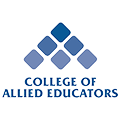Step-by-step application guide for UTAP (Union Training Assistance Programme)
Union Training Assistance Programme (UTAP) is a training benefit for NTUC members to defray their cost of training. This benefit is to encourage more NTUC members to go for skills upgrading.
UTAP supports NTUC Members with 50% reimbursement of the course fee paid out-ofpocket, capped at $250 per calendar year. Course fees includes GST and excludes materials, registration fees, other miscellaneous fees, etc.
NTUC Members aged 40 & above can enjoy enhanced funding via Enhanced UTAP where the UTAP cap is increased to $500 per calendar year.
UTAP funding is valid for courses that commence before 31 March 2025.
CRITERIA:
- Maintained paid-up NTUC membership before course commencement, throughout the entire course duration, and at the point of claim;
- Course by training provider must be supported under UTAP and training must commence within the supported period;
- The course must not be fully sponsored by the company or other types of funding;
- Member must achieve a minimum of 75% attendance for each application and sat for all prescribed examination(s), if any;
- UTAP application must be submitted within 6 months after course completion
Courses supported for UTAP funding:
- Master of Arts in Psychotherapy
- Certificate in Child Psychology and Counselling
- Certificate in Learning Disorders Management and Language Development
- Diploma in Learning Disorders Management and Child Psychology
- Diploma in Disabilities Studies
- Diploma in Education (Special Needs)
- Advanced Diploma in Special Education
- Postgraduate Diploma in Special Education
- Diploma in Counselling Psychology
- Advanced Diploma in Counselling Psychology
- Postgraduate Diploma in Counselling Psychology
- Postgraduate Certificate in Therapeutic Play Skills
- Professional Certificate in Speech Therapy Assistance
Searching for a course
Step 1: Go to http://skillsupgrade.ntuc.org.sg
Click ‘Skills Upgrade Available’ to search for approved UTAP Training Providers and Courses.
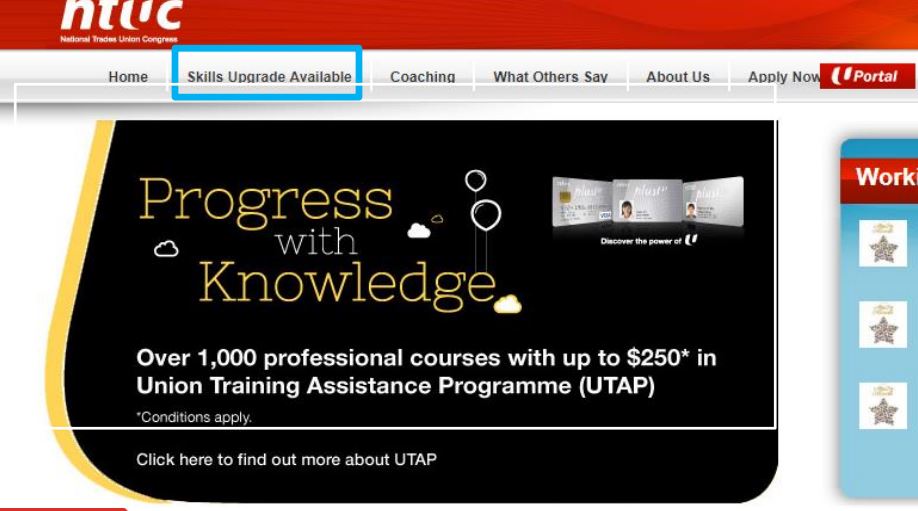
Step 2: Go to “Search Course” to search for approved UTAP Training Providers or Courses.
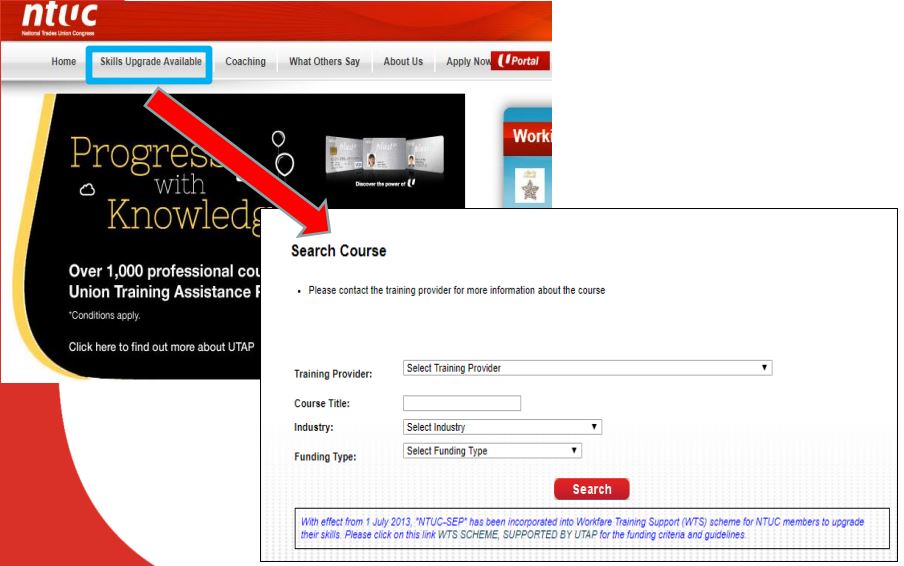
Steps to apply for UTAP
Step 1: Go to http://skillsupgrade.ntuc.org.sg Click ‘Uportal’ to log in.

Step 2: Login to your U Portal account
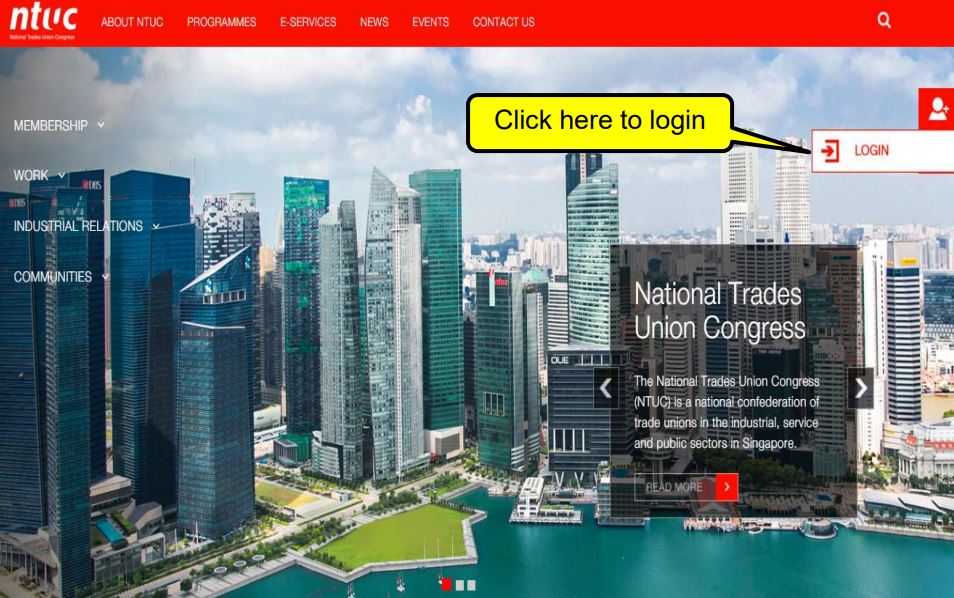
Step 3: Choose either SingPass Mobile or Uportal Account to login.
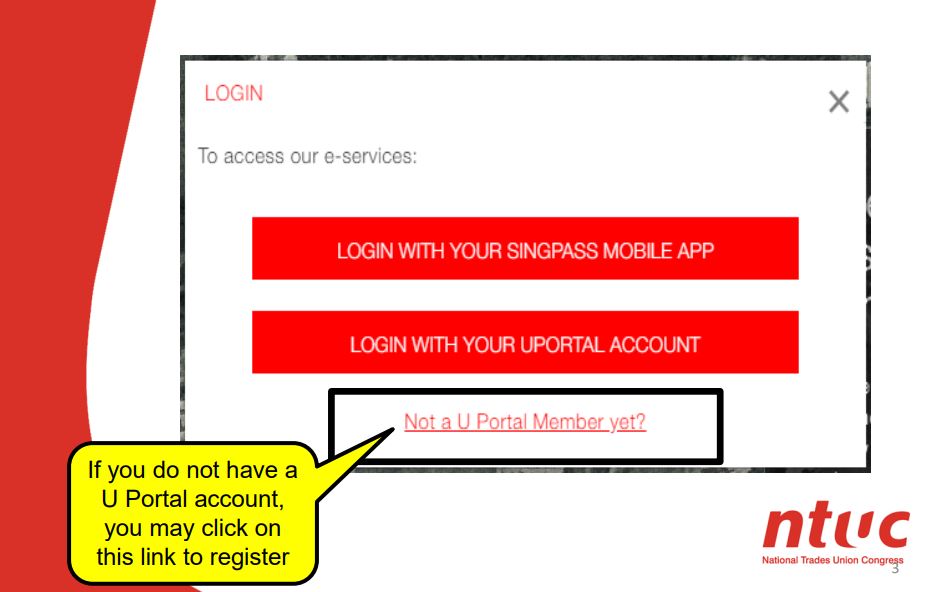
Step 3a: Login via SingPass Mobile App
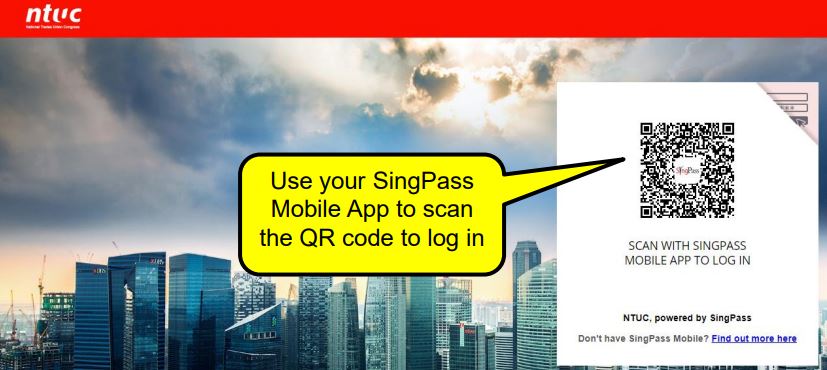
Step 3a: Login in with Uportal Account
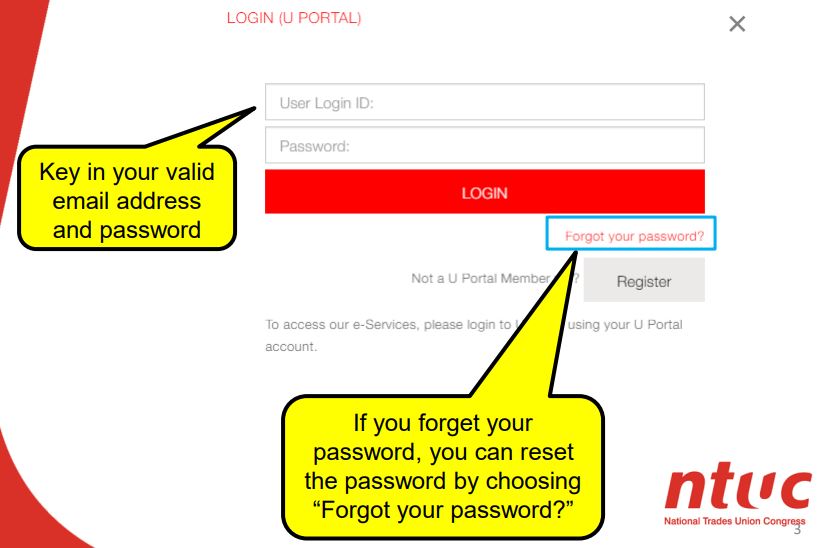
Step 4: Click on e-Services, UTAP Application
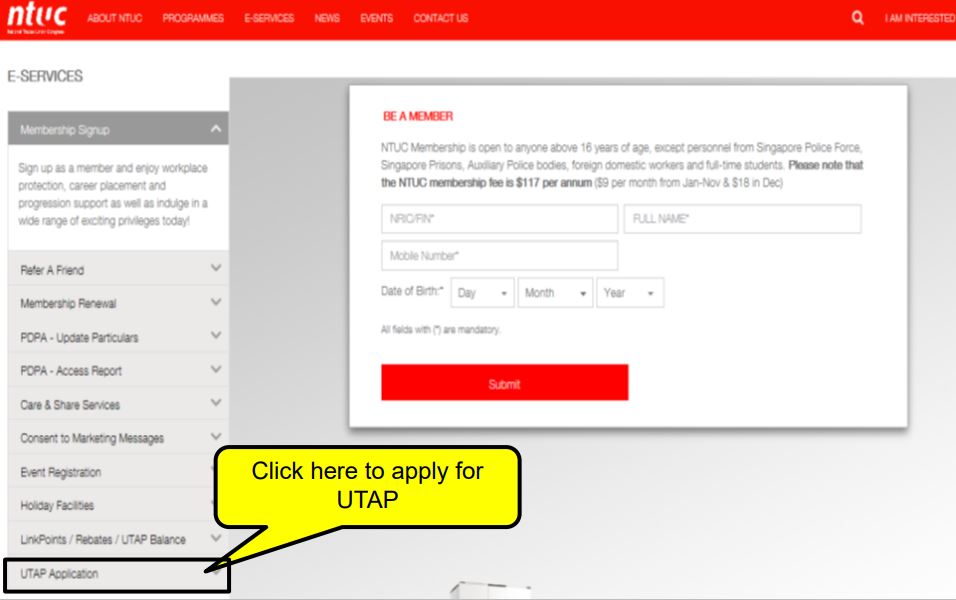
Step 5: Click “Read More” to proceed
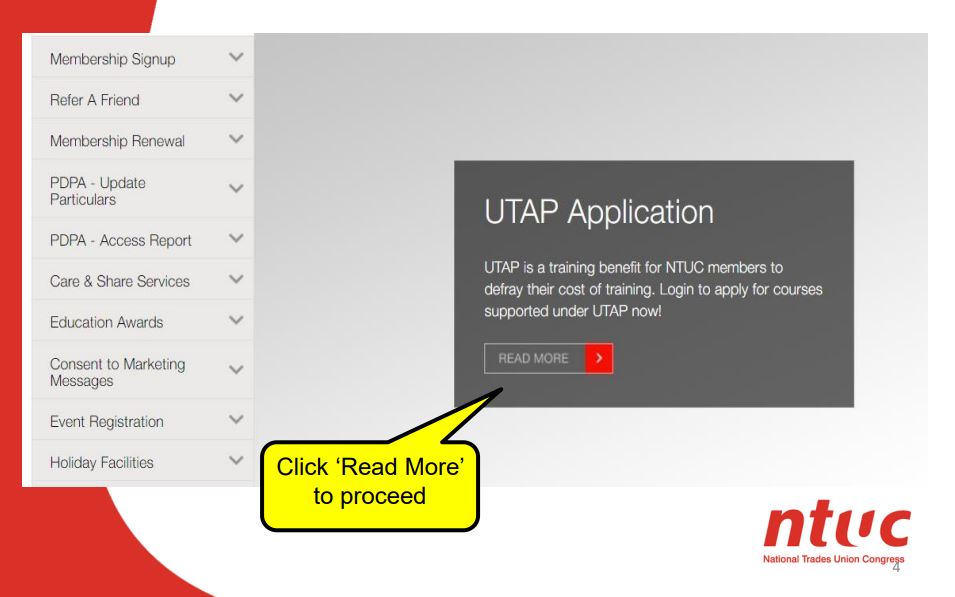
Step 6: Declare membership status before proceeding. Check on either box and click “Submit”. If non-member, you will be directed to membership sign up page.
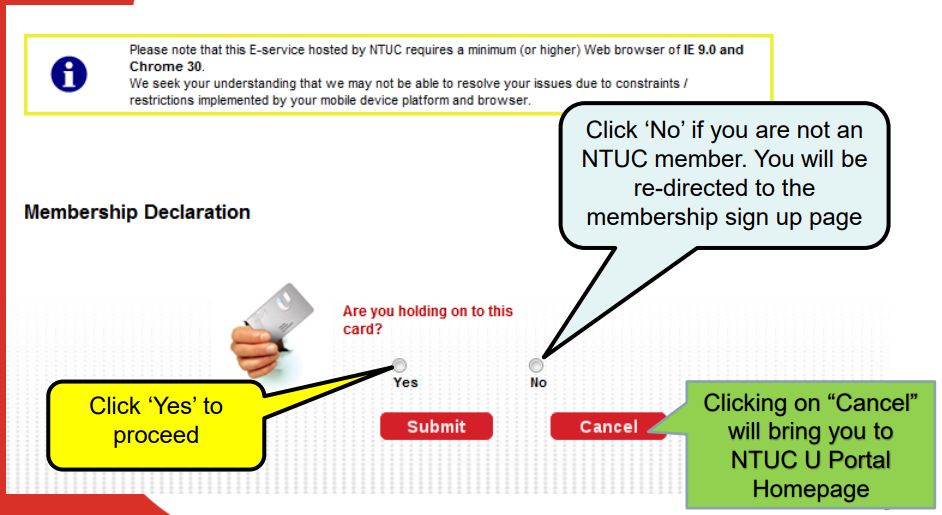
Step 7: Fill in your course information
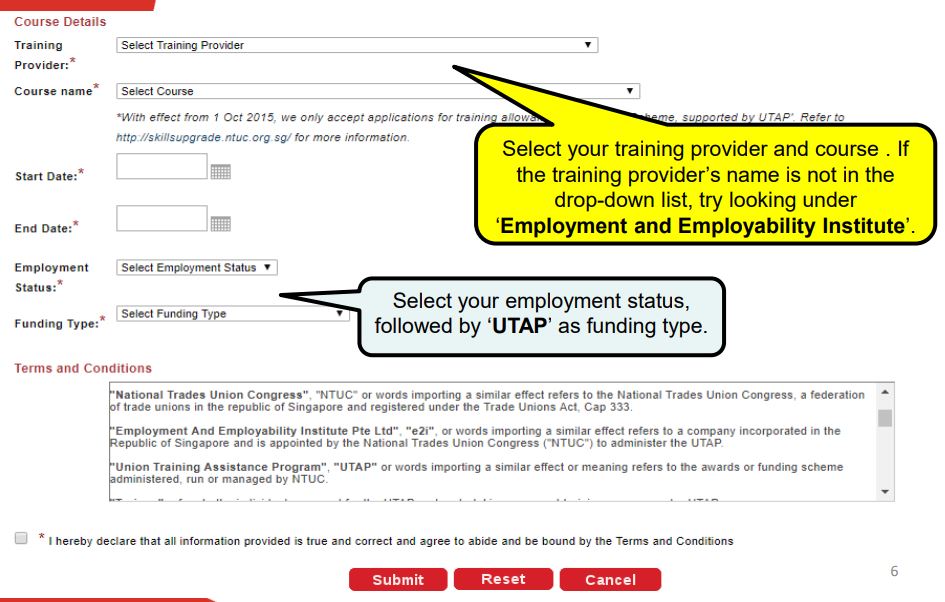
Step 8: Check that your particulars are correct
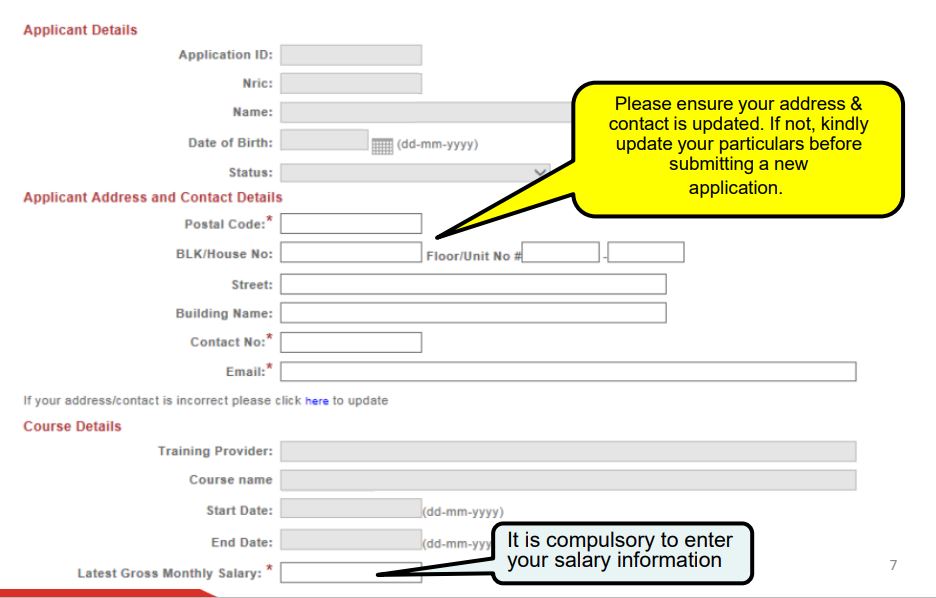
Step 9: Ensure your bank account information is correct. Click “Submit” once you have completed all compulsory fields.
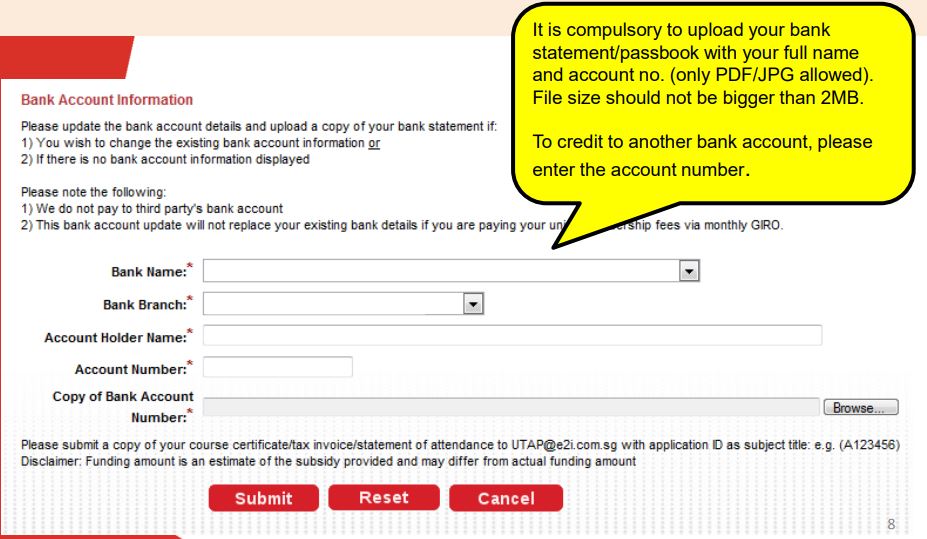
Step 10: When you’re ready, click ‘Submit’
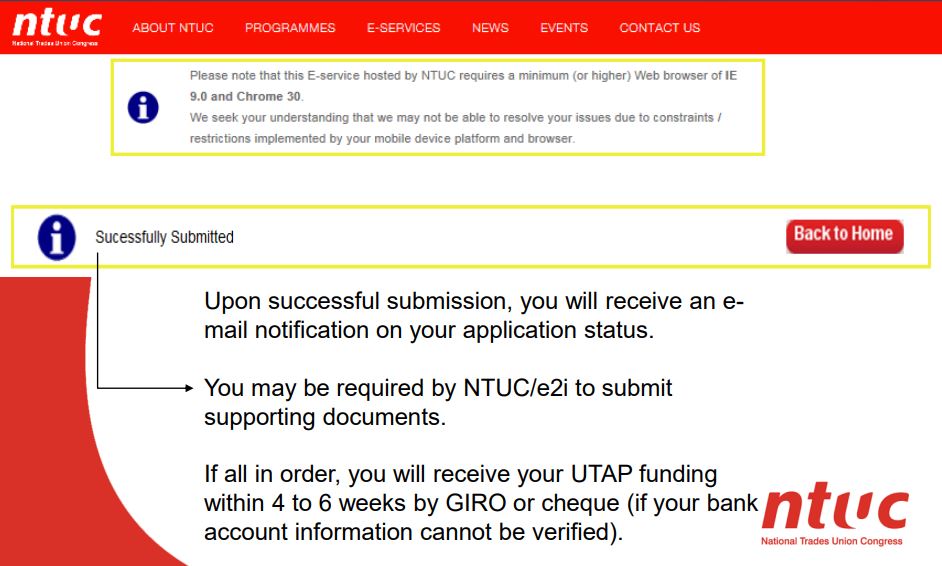
To check the status of your claim:
➢ Go to the ‘E-SERVICES’ tab at Home Page.
➢ Click on ‘eStatement’ and select “UTAP Balance”
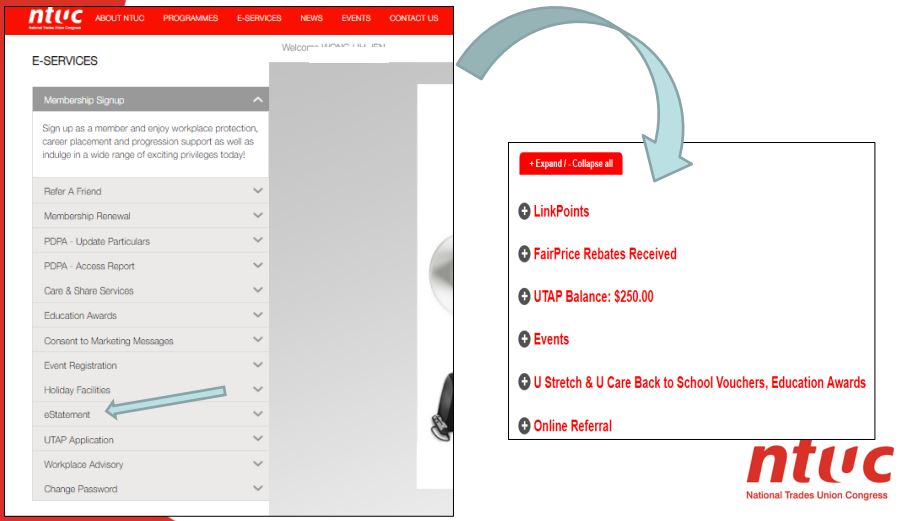
Note 1: Error Messages
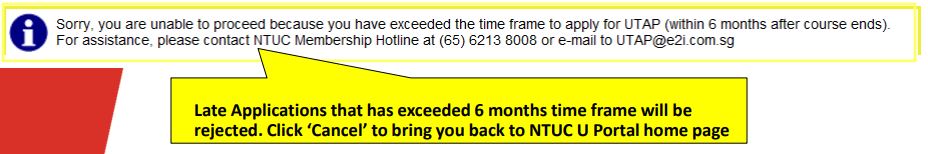
Note 2: If you have membership arrears or inactive membership, you will be prompted with a message.
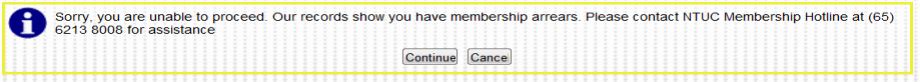
- You can click “Continue” to proceed with your UTAP application, which will be on-hold until you have cleared your membership arrears.
- In the meantime, please contact NTUC Membership at membership@ntuc.org.sg or your respective union (Ordinary Branch members) to check on your membership status.
- Clicking on “Cancel” will bring you back to Home Page. No application will be submitted.
For more information, please contact:
- Membership Enquiries:
Email: membership@ntuc.org.sg - Hotline: (65) 6213 8008
Ordinary Branch members can contact your respective union for assistance. - Course Funding Enquiries
Email: UTAP@e2i.com.sg